Avica Remote Desktop
Secure, Simple & Seamless Remote Desktop Software
With exceptional performance and user-friendly design, Avica simplifies your remote access from anywhere and brings you S.S.S. level remote desktop experience.

Unleash Your Potentiality & Creativity
Get the highlights! Avica enables seamless remote access and high-quality images.
Latency as Low as 10ms
Ultra-Fast and Highly Responsive
Frame Rate of Up to 144FPS
Just Like Working or Gaming Locally
Top-Tier 4:4:4 Color Performance
No Compression. No Color Loss.
Industry-Acknowledged Security
Avica provides end to end comprehensive AES-256 encryption and a privacy mode to prevent privacy breaches.
ISO27001 Certification
HIPAA Verified
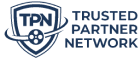
TPN Verified
Member of iabm
Member of DPP
DPP Production Certified
DPP Broadcast Certified
Simple is the Best
Everyone can Avica! With only 3 steps to remote access to computers or mobile devices.
Step 1
Install
Install Avica app on the devices you want to remote connect.

Step 2
Login
Register your Avica account and log in.
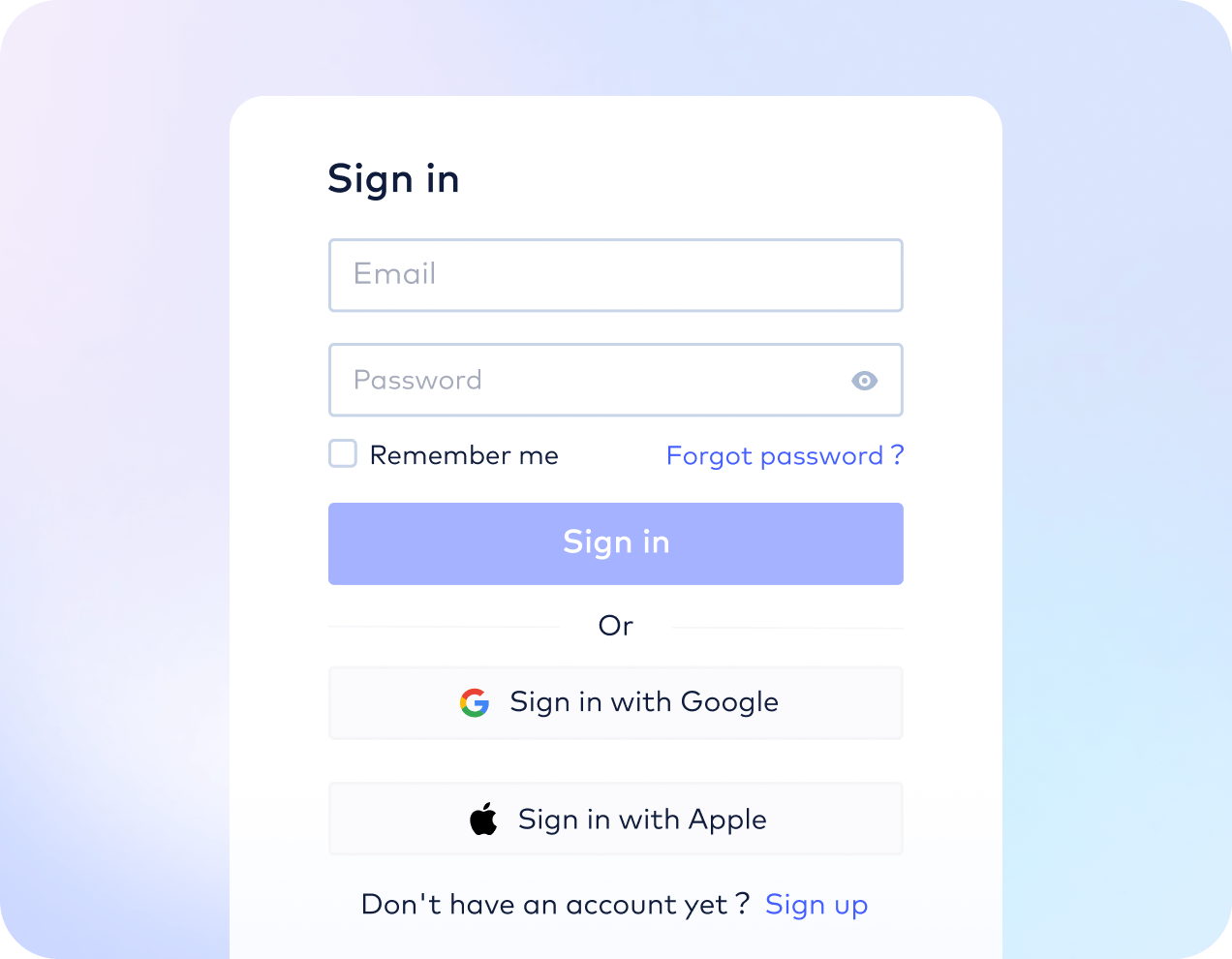
Step 3
Connect
Enter remote device's Avica ID on your device and start a remote connection.
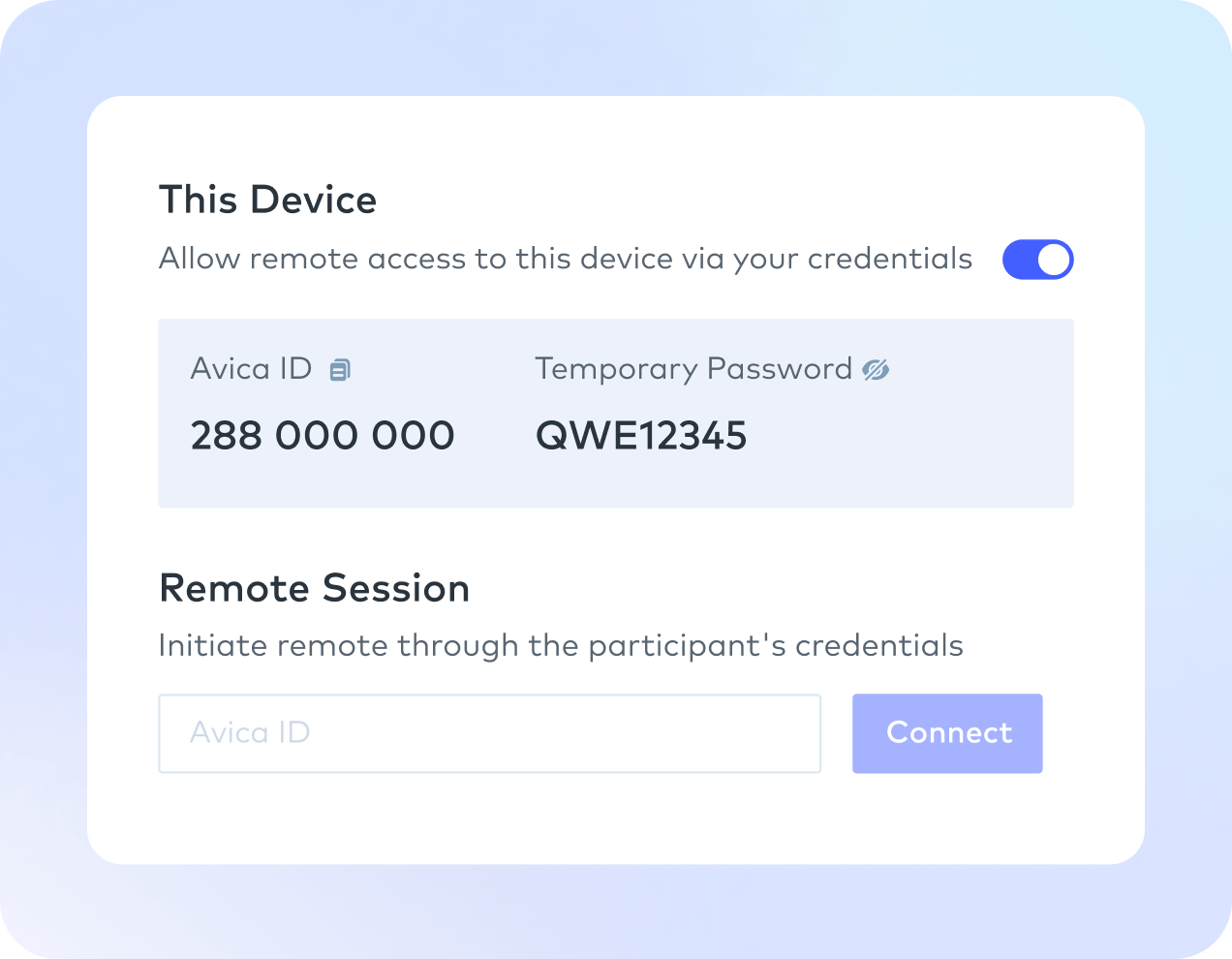
An Easy Remote Desktop Solution For All Needs
Remote Work
Remote into your office device for work using a computer or mobile phone. Enjoy high-quality image and excellent responsiveness.
Free Download
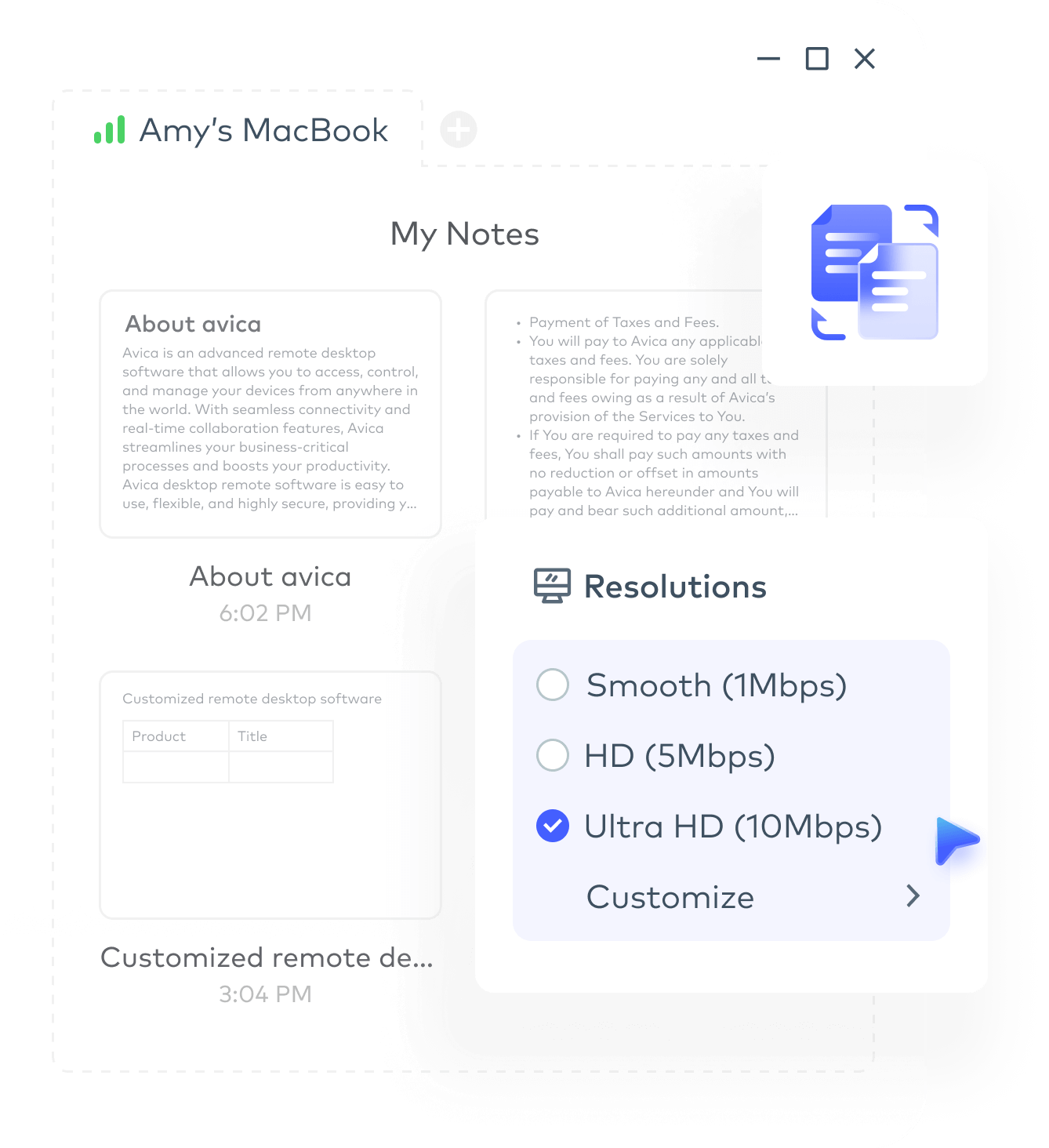
Remote IT Support
Remote assistance for troubleshooting and fixing device issues. Manage multiple devices simultaneously and communicate in real-time.
Free Download
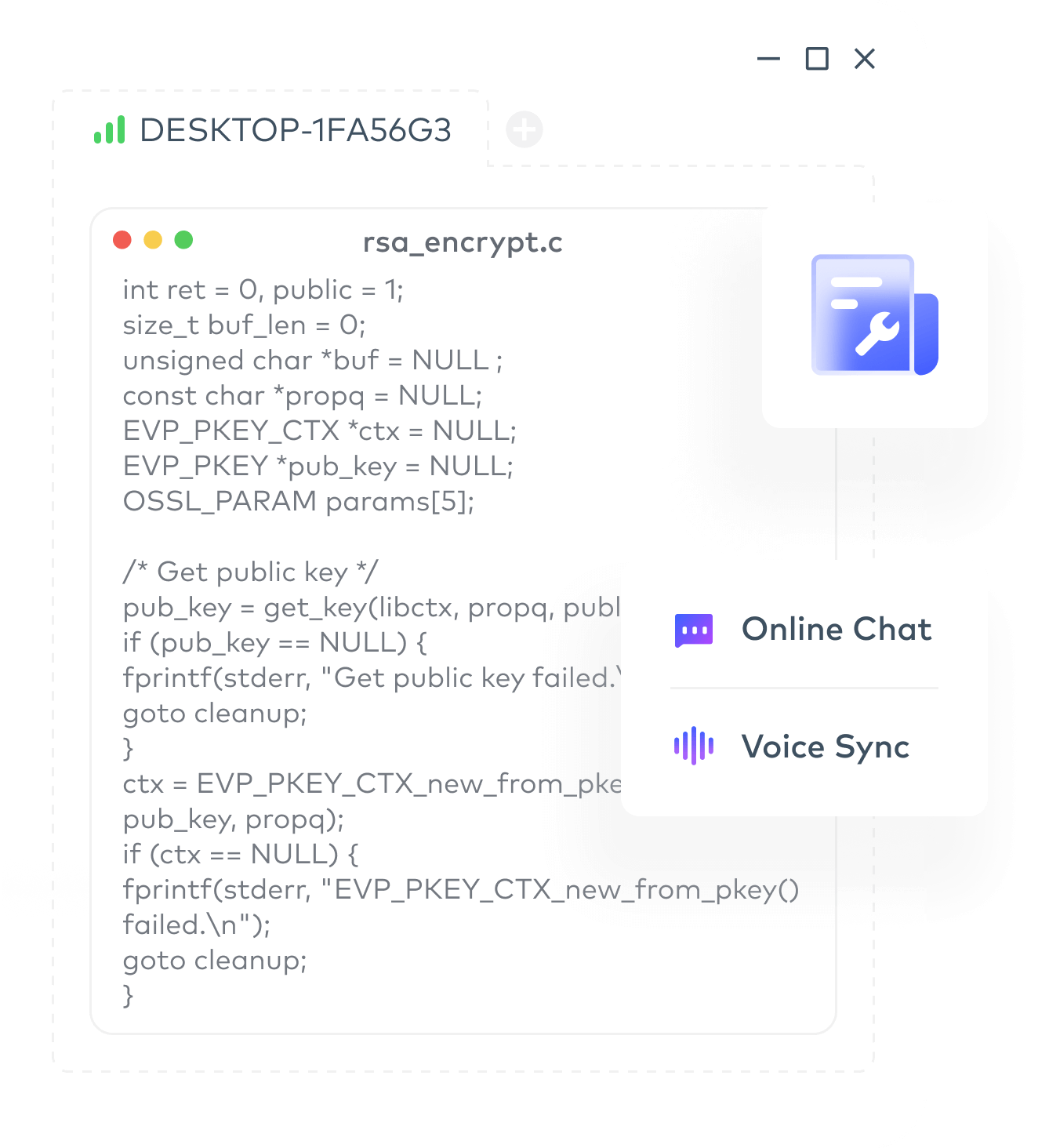
Remote Game
Remote multiplayer gaming is made easy. Connect multiple controllers to one device and play games as though they are local.
Free Download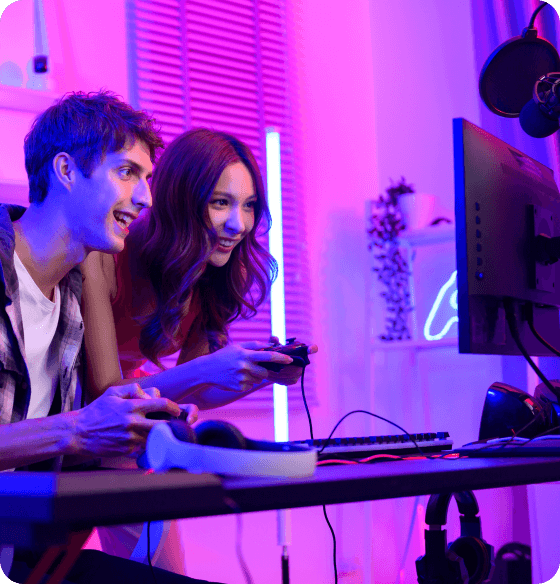
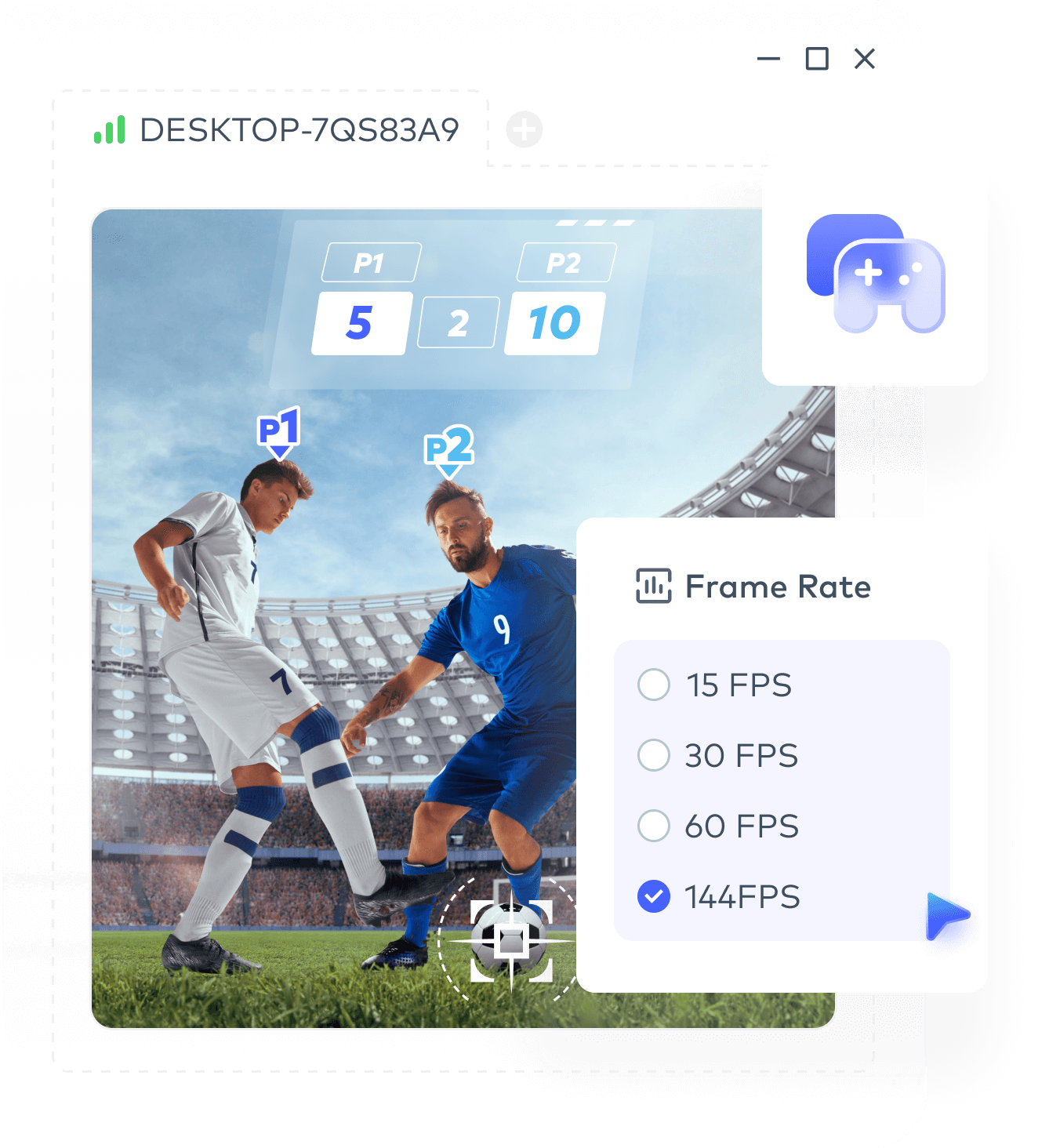
Remote Design
Worry-free remote design from home. Eliminate compatibility issues with drawing software. Connect to digitizer and experience clear, distortion-free images.
Free Download
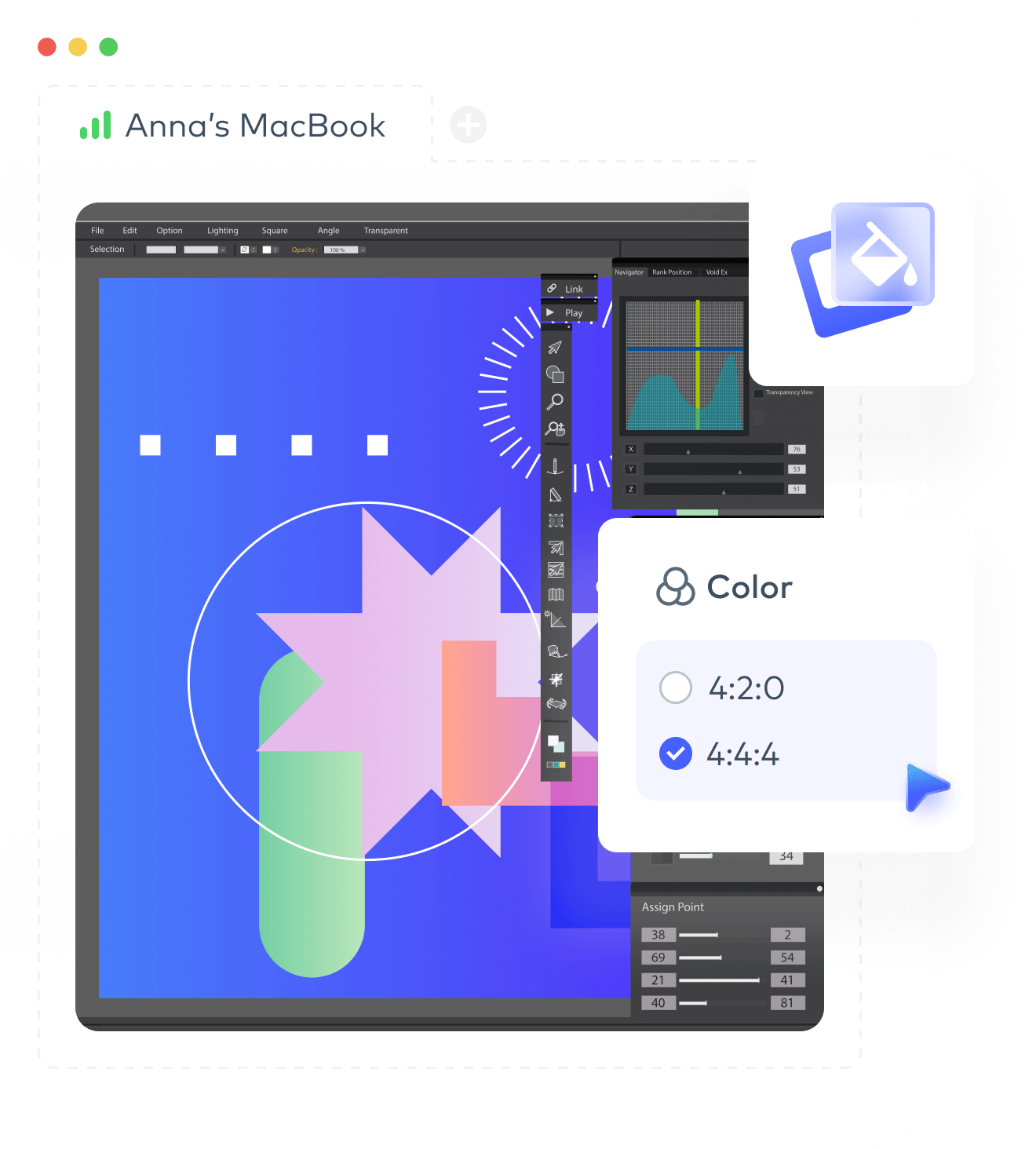
Remote Work
Remote into your office device for work using a computer or mobile phone. Enjoy high-quality image and excellent responsiveness.
Free Download
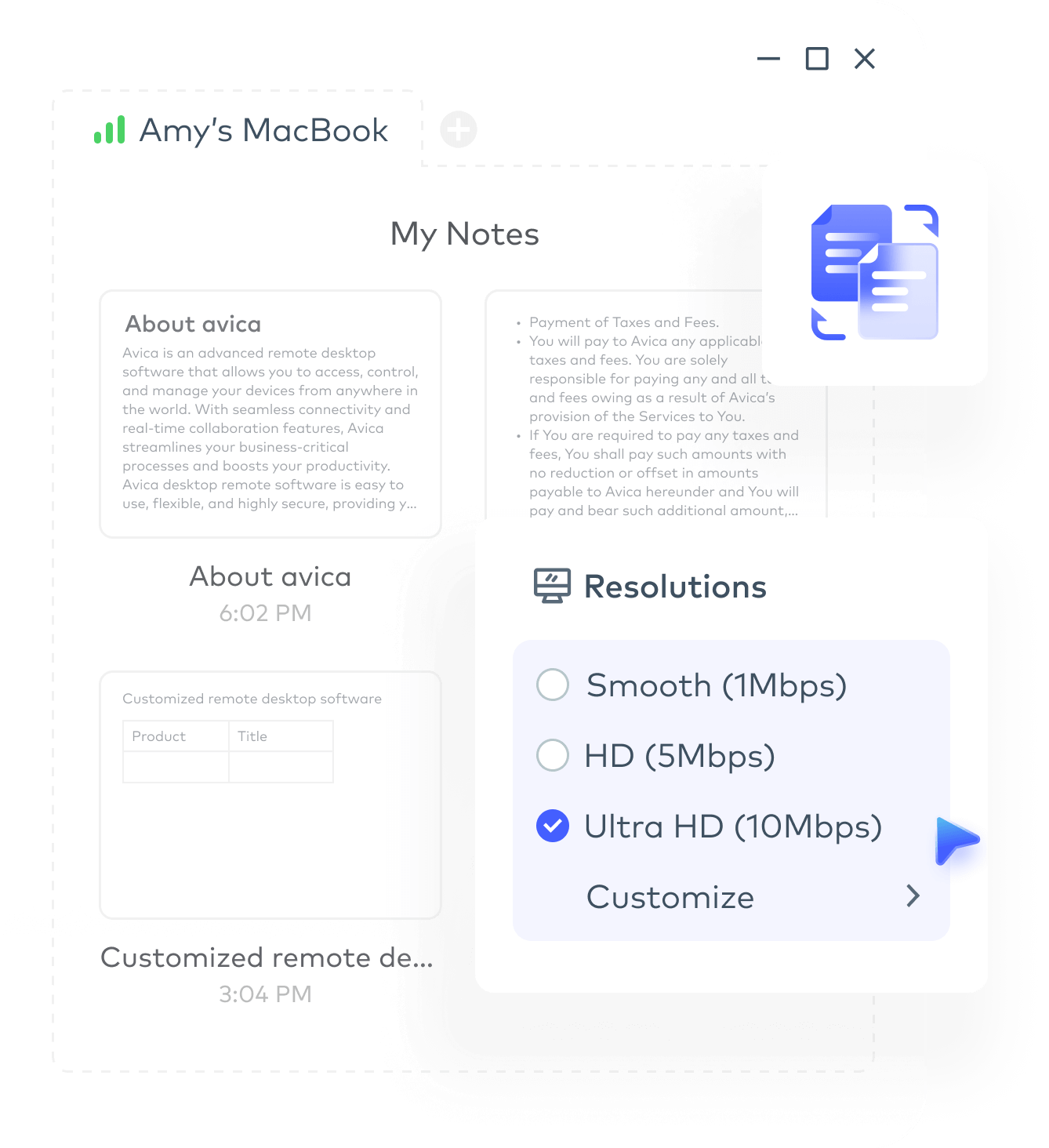
Discover Advanced Features
Highlighted Features
Highlighted Features
Free DownloadMulti-to-Multi Monitor
View and work with multiple monitors from a remote computer on the local device.
Virtual Screen
Create multiple virtual screens on the remote device for aditional displays.
File Transfer
Feature a patented protocol for high-speed transfer, 100 times faster than FTP/HTTP.
Digitizer
External graphics tablet supported, remote responsive to pressure and levelness.
Gamepad
Allow simultaneous connection of up to 4 game controllers.
Privacy Mode
Block others from seeing your activities by rendering the remote device's screen black.
Productivity Booster
Productivity Booster
Free DownloadText Chat
Chat via text between devices connected remotely.
Screen Recording
Record and save remote access activities.
Voice Sync
Sync voice from the local device to the remote device.
Unattended Access
Connect to a remote device when no user is present.
Clipboard
Enable copy-paste for text and files.
File Drag and Drop
Transfer files through a simple drag-and-drop method.
Explore More
Explore More
Free DownloadDevice Lists
Add unlimited devices to the lists and manage devices in groups.
Group Monitoring
Monitor multiple remote device displays on one primary monitor.
Wake-On-LAN
Remotely power up offline devices in the LAN.
Remote Shutdown
Support shutting down remote controlled devices.
Remote Restart
Support rebooting remote controlled device.
More Features
User Reviews for Avica Remote Desktop



As a school teacher specializing in animation and game design, whether remotely guiding students or working on my design projects, I find your product extremely impressive, particularly the Digitizer feature.
Blogs & Articles
Explore remote desktop solutions, remote work tips, industry events and more.
Start Your Remote Connection Now






